- EverythingDevOps
- Posts
- Logs Taking Over? Linux Text Processing to the Rescue!
Logs Taking Over? Linux Text Processing to the Rescue!
Clean logs, clear insights.

Hey there,
Welcome back to another edition of our bi-weekly newsletter
Did you find our last issue on Automating tasks with cron helpful for streamlining your workflows? We'd love to hear if you've put it to good use recently, hit reply and let us know!
In today’s edition, we’re spotlighting another fundamental Linux feature that’s key to working efficiently: text processing.
How often do you find yourself staring at endless log files, desperately searching for that one error message? Or maybe you're trying to extract specific data from a tangled mess of text?
Dealing with massive amounts of textual data is a daily challenge that can quickly eat up your time.

Meme Source: Imgflip
What if you could sift, sort, filter, and transform all that chaotic data with precision and speed, all from your Linux terminal?
Your Essential Linux Text Processing Toolkit
Linux offers a variety of command-line tools specifically designed for manipulating, analyzing, and managing textual data. Whether you’re refining daily tasks or tackling complex text processing challenges, these commonly used commands remain indispensable for efficient work in any Linux environment.
File Viewing & Editing:
cat: Your go-to for quickly displaying and inspecting file contents. Simple and effective.
$ cat your_log_file.log (For more options, run cat --help to see everything it can do.)nano & vim: Your friendly (or not-so-friendly, depending on who you ask!) in-terminal text editors. nano is great for quick edits using basic keyboard shortcuts at the bottom of the terminal, while vim offers a highly customizable editing environment.
echo: Perfect for quickly printing text or variable values to the terminal, and it’s often used in scripts to show messages or save output to files
The Power of Pipes & Redirection:
The game-changers that allow you to link commands together (|) or direct command input/output to and from files (>, >>, <).
Pipes (|): Ever wanted to count the lines in the output of another command?
$ ls | wc -l. This lists files and then counts the lines in that list. Simple, yet powerful!Redirection (>, >>, <): Save your command output directly to a file, add to an existing file, or use a file as input. (because who wants to lose track of their hard work.)
Text Manipulation Commands:
Now we're getting into the heavy hitters for text wrangling!
grep: The ultimate search tool. Find lines that match a specific pattern, even using complex regular expressions.
sed: The "stream editor" for non-interactive text manipulation. Use it to find and replace text, delete lines, or perform batch edits without opening a file.
awk: Your go-to for extracting and processing structured data line by line.Perfect for working with CSVs, logs, or any column-based data, including calculations and reports.
sort: Organizes lines of text alphabetically, numerically, or by custom rules to help you quickly arrange data.
tac: The reverse of cat – displays file contents from the last line to the first. Perfect for reading logs backward so you catch the latest action without endless scrolling.
By mastering these commands, you'll significantly increase your efficiency and simplify many complex tasks. Check out the comprehensive guide ‘Master Linux Text Processing Commands’ here to see these commands in action and apply them today.
Happy scripting!
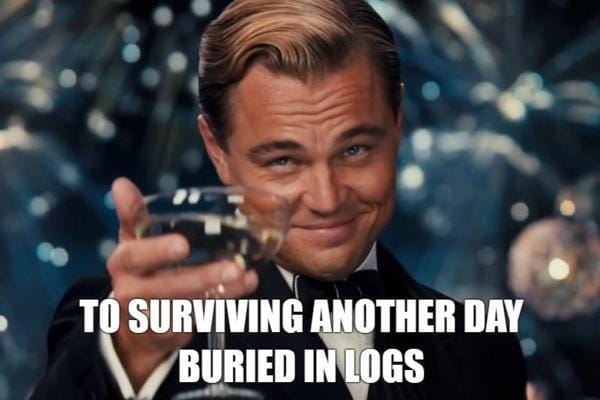
Meme source: EverythingDevOps
🎉 Refer & Get Rewarded!
Did you find this newsletter helpful? Share it with your friends!
Refer 5 people to subscribe using this link, and you’ll get a free 30-minute 1:1 session with me.
In our chat, you can ask anything about DevOps, breaking into new opportunities, and growing in your career.
✅ Once your 5 referrals have subscribed, just reply to this email with their names. I’ll verify it and we’ll take it from there!
Let’s grow together 🌱
That’s it for today!
See you Friday for the week's news, upcoming events, and opportunities.
Divine Odazie
Founder of EverythingDevOps