- EverythingDevOps
- Posts
- When Containers Break, Be the One Who Knows Why
When Containers Break, Be the One Who Knows Why
Under Docker’s hood

Hey there,
Welcome back to another bite-sized edition of our newsletter for DevOps pros who love working smarter and shipping better code, faster.
Speaking of working smarter, how’s your container game these days?
You probably run docker run a dozen times a week without a second thought. It’s one of the first tools you pick up in modern DevOps or Cloud-Native development.
But whether you’re new to Docker or you’ve been shipping containers for years, understanding what’s happening under the hood will save you.
Because when something breaks (and it will), knowing what’s powering your containers will pay off.
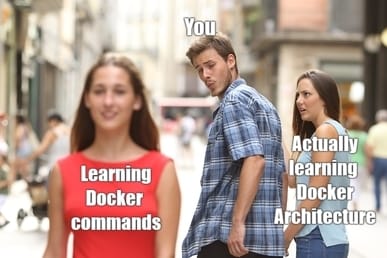
Meme Source: EverythingDevOps
What’s Under the Hood?
At the heart of Docker is the Docker Engine, the entire runtime that makes containers possible. It ties the daemon, the API, and your Docker client into one smooth workflow, whether you’re debugging a stubborn build or optimizing production deployments.
Here’s how the pieces fit:
Docker Daemon
The core service that pulls images from registries, builds them, creates containers, sets up networks, launches your container, and keeps your app running. This is where the action happens. It handles:
Image management: Pulls images from registries, caches them for faster builds. It keeps your image library tidy and ready to deploy.
Network & volume management: Creates isolated networks so containers can talk to each other securely, or stay separated when needed. It also manages volumes so your data sticks around even after a container is gone.
Container lifecycle: Consider it as a traffic controller that keeps your containers running smoothly, or tears them down when you’re done. Start, stop, restart, remove, repeat.
Docker API
The bridge between the client and the daemon. It passes your commands along, whether you’re typing in the CLI or automating tasks with scripts and tools. No API, no containers.
Docker Client
Your trusted everyday Command Line Interface (CLI) tool, docker run, docker build. This is how you tell Docker what to do: pulling images, spinning up containers, and stopping them when you’re done. With this, you can manage Docker containers from popular development environments.
A Quick Example
Let’s say you run:
$ docker run --name mycontainer -d nginx:latest
Here’s what happens under the hood:
Client: You type the command in your terminal.
API: The client uses the Docker API to tell the daemon what it wants — in this case, to create and start a container.
Daemon: The daemon pulls the nginx image (if it’s not already there), sets up the container, handles networking, and spins it up on your host.
Stop it. Start it. Kill it. This trio keeps it all humming behind the scenes.
That’s Docker in a nutshell: powerful when you know what’s inside. Check out our guide on how Docker works here, with step-by-step examples.
The Real Takeaway
Containerization isn’t slowing down anytime soon; it’s becoming the backbone of modern app deployment.
If you’re new: Understanding the architecture makes troubleshooting way easier. You’ll know where to look when a container won’t start, or when your image builds fail.
If you’re experienced: Knowing how the daemon, API, and client work together helps you optimize builds, and confidently tweak your container workflow, or even experiment with alternatives like containerd, CRI-O, or Buildah.
P.S. Did you catch our Friday pick? Docker just launched an update that lets you spin up entire AI agent stacks with a simple compose.yaml. If you missed it, read it here. Perfect timing to test your container knowledge.
Smooth sailing!🚢
Was this email forwarded to you? Subscribe here to get fresh weekly updates straight to your inbox.
🎉 Refer & Get Rewarded!
Did you find this newsletter helpful? Share it with your friends!
Refer 5 people to subscribe using this link, and you’ll get a free 30-minute 1:1 session with me.
In our chat, you can ask anything about DevOps, breaking into new opportunities, and growing in your career.
✅ Once your 5 referrals have subscribed, reply to this email with their names. I’ll verify it and we’ll take it from there!
Let’s grow together 🌱
That’s it for Today!
See you Friday for the week’s news, upcoming events, and opportunities.
Divine Odazie
Founder of EverythingDevOps